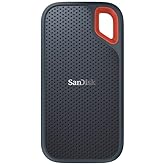| RAM | 250 GB |
|---|---|
| Hard Drive | 250 GB Solid State Hard Drive |
| Number of USB 2.0 Ports | 1 |
Add to your order
-
 Coverage for accidental damage including drops, spills, and broken parts, as well as breakdowns (plans vary)
Coverage for accidental damage including drops, spills, and broken parts, as well as breakdowns (plans vary) -
 24/7 support when you need it.
24/7 support when you need it. -
 Quick, easy, and frustration-free claims.
Quick, easy, and frustration-free claims.
- Your Rescue Plan documents will be delivered to you via email only to the address associated with your Amazon.com account and can be found in your account message center within the Buyer/Seller Messages.
- If your drive stops working, the Rescue data recovery plan will attempt to recover the data from the failed drive and recovered data will be returned on a media storage device or via secure cloud-based data storage.
- Covers new solid state drives of any brand when purchased within 30 days (receipt must be retained for purchases not on the same transaction).
- Free shipping for in–lab data recovery; 24/7 online case status tracking
- If your data isn’t recovered, you get your money back
- Your Rescue Plan documents will be delivered to you via email only to the address associated with your Amazon.com account and can be found in your account message center within the Buyer/Seller Messages.
- If your drive stops working, the Rescue data recovery plan will attempt to recover the data from the failed drive and recovered data will be returned on a media storage device or via secure cloud-based data storage.
- Covers new Solid State drives of any brand when purchased within 30 days (receipt must be retained for purchases not on the same transaction).
- Free shipping for in–lab data recovery; 24/7 online case status tracking
- If your data isn’t recovered, you get your money back
- Buy a lot of stuff on Amazon? Tons of items eligible for coverage, from the latest tech like Laptops, Game Consoles, TVs, Phones, and Cameras to major appliances, sporting goods, tools, toys, personal care, furniture, and more (not eligible for commercial or business use items).
- Accidents Happen. That’s why for your portable products we cover accidental damage from handling such as drops, spills and cracked screens. We also cover electrical and mechanical malfunctions, power surges, and wear and tear.
- Past and Future Purchases covered. 30 days after you are enrolled, all eligible past purchases (up to 1 year prior to enrollment) and future eligible purchases made on Amazon will be covered by your plan as long as you are enrolled.
- Fast, easy claims. Frustration-Free claims, with most filed in minutes. We will fix it, replace it, or reimburse you with an Amazon e-gift card for the purchase price of your product (excluding tax). File at Asurion.com/amazon.
- No Hidden Fees. For just $16.99 a month + tax you’re covered for up to 5,000 in claims per 12-month period. *THIS PROGRAM IS MONTH-TO-MONTH AND WILL CONTINUE UNTIL CANCELED* Coverage for all products ends 30 days after the plan is canceled. Cancel any time.
Add to your order
-
 Coverage for accidental damage including drops, spills, and broken parts, as well as breakdowns (plans vary)
Coverage for accidental damage including drops, spills, and broken parts, as well as breakdowns (plans vary) -
 24/7 support when you need it.
24/7 support when you need it. -
 Quick, easy, and frustration-free claims.
Quick, easy, and frustration-free claims.
-

-

-

-

-

-

-
 6 VIDEOS
6 VIDEOS -

Image Unavailable
Color:
-

-
-
- To view this video download Flash Player
SanDisk Ultra 3D NAND 250GB Internal SSD - SATA III 6 Gb/s, 2.5"/7mm, Up to 550 MB/s - SDSSDH3-250G-G25
Purchase options and add-ons
| Digital Storage Capacity | 250 GB |
| Hard Disk Interface | SATA 6 GB/s |
| Connectivity Technology | SSD |
| Brand | SanDisk |
| Special Feature | Shock Resistant, Durable |
| Hard Disk Form Factor | 2.5 Inches |
| Hard Disk Description | Solid State Hard Drive |
| Compatible Devices | Laptop, PC |
| Installation Type | Internal Hard Drive |
| Color | Black |
About this item
- Accelerate your PC for faster boot-up and blazing-fast gaming and graphics
- Ultra-fast: sequential read 550MB/s; sequential write 525MB/s2
- 3D NAND provides greater endurance so your drive lasts longer and uses less power
- nCache 2.0 technology delivers blazing-fast speeds
Frequently bought together

Top rated similar items
Top Brand: SanDisk
Compare with similar items
This Item  SanDisk Ultra 3D NAND 250GB Internal SSD - SATA III 6 Gb/s, 2.5"/7mm, Up to 550 MB/s - SDSSDH3-250G-G25 | Recommendations | |||||
Try again! Added to Cart Add to cart | Try again! Added to Cart Add to cart | Try again! Added to Cart Add to cart | Try again! Added to Cart Add to cart | Try again! Added to Cart Add to cart | Try again! Added to Cart Add to cart | |
| Price | $79.99$79.99 | $17.99$17.99 | -10% $62.90$62.90 List: $69.99 | -17% $62.29$62.29 List: $74.99 | -20% $27.99$27.99 Typical: $34.99 | -42% $49.05$49.05 List: $84.99 |
| Delivery | — | Get it as soon as Wednesday, Apr 2 | Get it as soon as Wednesday, Apr 2 | Get it as soon as Wednesday, Apr 2 | Get it as soon as Wednesday, Apr 2 | Get it as soon as Wednesday, Apr 2 |
| Customer Ratings | ||||||
| Sold By | Adorama | TEAMGROUP Inc. | TEKTURN® | Stavvy Sales | BIWIN Tech | Amazon.com |
| storage capacity | 250 GB | 256 GB | 1 TB | 1 TB | 512 GB | 500 GB |
| hardware interface | sata 6 0 gb | solid state drive | ata | solid state drive | solid state drive | sata 6 0 gb |
| compatible devices | PC, Laptop | Desktop | Laptop, PC | Desktop, Laptop | Laptop, Desktop | PC, Mac, Laptop |
| form factor | 2.5-inch | 2.5-inch | 2.5-inch | 2.5-inch | 2.5-inch | 2.5-inch |
| write speed | 550 | 430 megabits per second | 350 | 545 megabits per second | 520 | 530 |
What's in the box
Videos
Videos for this product

0:46
Click to play video

SanDisk Ultra 3D SSD
Sandisk Technologies, Inc
Videos for this product

0:47
Click to play video

Need more space?? the best internal SSD except for..?
Chris Evergreen

Product information
Technical Details
| Brand | SanDisk |
|---|---|
| Series | SanDisk Ultra 3D NAND Internal SSD |
| Item model number | SDSSDH3-250G-G25 |
| Hardware Platform | PC |
| Item Weight | 1.92 ounces |
| Product Dimensions | 0.28 x 3.96 x 2.75 inches |
| Item Dimensions LxWxH | 0.28 x 3.96 x 2.75 inches |
| Color | Black |
| Flash Memory Size | 250 GB |
| Hard Drive Interface | SATA 6 GB/s |
| Department | womens |
| Manufacturer | Western Digital Technologies Inc. |
| ASIN | B071KGRXRH |
| Is Discontinued By Manufacturer | No |
| Date First Available | July 1, 2017 |
Additional Information
| Customer Reviews |
4.8 out of 5 stars |
|---|---|
| Best Sellers Rank | #1,799 in Internal Solid State Drives |
Warranty & Support
Feedback

SanDisk Ultra 3D NAND 250GB Internal SSD - SATA III 6 Gb/s, 2.5"/7mm, Up to 550 MB/s - SDSSDH3-250G-G25
Share:
Found a lower price? Let us know. Although we can't match every price reported, we'll use your feedback to ensure that our prices remain competitive.
Where did you see a lower price?
Fields with an asterisk * are required
From the manufacturer

Faster boot‐up. Blazing‐fast gaming.
Accelerate your PC for faster boot‐up and blazing‐fast gaming and graphics when you upgrade to a SanDisk Ultra 3D SSD. You’ll notice that applications load faster and files move quicker—plus you’ll get longer battery life and much cooler, quieter computing*.
*As compared to 7200 RPM SATA 2.5” hard drive. Based on published specifications and internal benchmarking tests using PCMark Vantage scores.


Ultra-fast, high-capacity
Capacities up to 4TB¹, sequential read speeds up to 560MB/s and sequential write speeds up to 530MB/s².
¹ 1 gigabyte (GB) = 1,000,000,000 bytes. Actual user storage less.
² Based on internal testing; performance may vary depending upon drive capacity, host device, OS and application. 1 megabyte (MB)=1,000,000 bytes.
Faster Burst Speeds with nCache 2.0 Technology
Performance is optimized by writing everything into the drive’s high‐speed buffer before transferring it to the flash array. This innovative architecture enables faster burst speeds.


 Ultra 3D SSD |  Extreme Portable SSD |  Extreme PRO Portable SSD |
|---|---|---|
| Ideal for Gaming and graphics | Ideal for Compact, fast, portable storage | Ideal for 4K video and photo editing and storage |
| Read speed Up to 560MB/s (2) | Read speed Up to 1050MB/s (2) | Read speed Up to 2000MB/s (2) |
| Capacities Up to 4TB (1) | Capacities Up to 4TB (1) | Capacities Up to 4TB (1) |
| Interface SATA | Interface USB-C | Interface USB-C |
| Enhanced performance nCache 2.0 advanced storage technology for improved performance and durability | Enhanced performance USB 3.2 Gen 2 Type-C | Enhanced performance USB 3.2 Gen 2x2 Type-C |
Looking for specific info?
Product Description
Get accelerated performance for better gaming and pro‐level multitasking with graphics‐intensive apps. Powered by 3D NAND technology, the SanDisk Ultra 3D SSD delivers enhanced endurance and reliability, blazing sequential read speeds of up to 550MB/s and sequential write speeds of up to 550MB/s for no‐wait boot‐up, shorter application load times, and quicker data transfer3. In addition to cooler, quieter computing, the SanDisk Ultra 3D SSD includes proven shock and vibration‐resistance to protect your drive. From the company that invented the solid state technology that makes SSDs possible, the SanDisk Ultra 3D SSD catapults your performance to new levels. SanDisk products are constructed to the highest standards and rigorously tested. You can be confident in the outstanding quality, performance and reliability of every SanDisk product. This drive is compatible with servers and arrays that accept 2.5” 7mm SATA drives
Customer reviews
Customer Reviews, including Product Star Ratings help customers to learn more about the product and decide whether it is the right product for them.
To calculate the overall star rating and percentage breakdown by star, we don’t use a simple average. Instead, our system considers things like how recent a review is and if the reviewer bought the item on Amazon. It also analyzed reviews to verify trustworthiness.
Learn more how customers reviews work on AmazonCustomers say
Customers appreciate the computer drive's speed, performance, value for money, and ease of installation. They find it much faster than the original spinning hard drive, reducing load times and booting up in 30 seconds. Many consider it a great purchase and worth the purchase. Installation is straightforward, with no issues. The drive quality is excellent and an amazing upgrade. Customers also like the storage capacity and build quality. However, opinions differ on the cloning software.
AI-generated from the text of customer reviews
Customers are satisfied with the speed of the drive. They say it boots up quickly, reduces load times, and has fast write and read speeds. The drive reboots in about 30 seconds and shuts down quickly from a cold start.
"...All softwares are working fine in the new drive with top notch performance...." Read more
"...TB drive is still fresh so I can't comment on its longevity, but it booted fine and is not showing signs of early failure...." Read more
"...boot up, you'd be booting up from this SSD and you'll see a HUGE gain in performance if you're coming from a physical hard drive." Read more
"...The performance difference is very notable compared to the SHD I was using which itself was a performance jump compared to HDDs...." Read more
Customers are satisfied with the performance of the computer drive. They mention it operates well for their purposes, has no issues, and is adequate for their expected use.
"Excellent upgrade and amazing performance. I wanted to upgrade my laptop's 720GB HDD with SSD...." Read more
"...way, I particularly want to state that I have had really good luck with Sandisk drives, with zero failures to date...." Read more
"Nothing wrong with the other drive, I will move it to another computer...." Read more
"...Performance, space and a new experience have me smiling." Read more
Customers find the installation of the computer drive straightforward. They say it installs well, boots up, and has no issues with fitment. The cloning process is simple and perfect, and replacing their old hard disk is easy.
"...as my computer had a bay that it slid right into and required no extra mounting hardware. But you do need a SATA cable and power cable...." Read more
"...As a first time user of a SSD I found the upgrade easy...." Read more
"...The process was very easy with a simple interface adapter cable (not included, available here on Amazon)...." Read more
"...It was a piece of cake to install, format and get up/running/recognized in my laptop...." Read more
Customers appreciate the value for money of the computer drive. They say it's worth the purchase and already installed.
"...SSD, there's now quite a few decent brands to choose from, at reasonable prices, and they're all pretty similar in terms of price and performance...." Read more
"...All of that makes sense, since this is really one of the least expensive, large SSDs available...." Read more
"...And Kudos to AMAZON both for a Bargain price, An also for - Fast Delivery!. 'Truly This Kid Is A Satisfied Camper So Buy And Enhjoy!........" Read more
"...Found this one for a good price and made the change...." Read more
Customers are satisfied with the drive quality. They find it an excellent upgrade over their current HDD, fast, quiet, and well worth the cost. The SSD exceeds expectations in the PS4 Pro, reducing load times and making the Akai Force a powerful production machine.
"Excellent upgrade and amazing performance. I wanted to upgrade my laptop's 720GB HDD with SSD...." Read more
"...don't exactly know, but the difference is very significant and well worth the upgrade...." Read more
"This drive supports the ext4 file system where most nVME drives do not. From Wikipedia:..." Read more
"Hey there! This SSD is great. Needed to double my capacity for C drive from 1TB to 2TB on my Windows 10 PC...." Read more
Customers appreciate the storage capacity of the computer drive. They say it's a good price for a large amount of storage, able to store documents, and increase capacity for more games to be added. The drive is fast and uses less space than expected. It's easy to upgrade storage and memory wise, and copies large amounts of data and pictures.
"...Performance, space and a new experience have me smiling." Read more
"I have purchased 2 of the SanDisk 4 TB SSDs. I copy large amounts of data & pictures. I also added over 1 TB in Music...." Read more
"...fast, sped the whole computer up when opening big files and has enough room that I doubt it will ever run out of space...." Read more
"...Sandisk SSD is way cheaper than the Angelbird SSDs, and you can get a lot more storage. Amazing value...." Read more
Customers appreciate the computer drive's build quality. They find it robust, reliable, and durable. The aluminum construction is praised for its stability and durability. Overall, customers are satisfied with the drive's performance and reliability.
"...Overall, happy with this drive. Seems to be stable, it is fast and it works. Hope it lasts me a long time beyond the 3 year warranty." Read more
"...increased (the solid state drives don't have a motor), and less likely to get damaged than the old fashioned hard drive if the notebook is dropped...." Read more
"This 4TB hard drive is a great value for the money paid and it is a reliable brand." Read more
"...i put this in an Ineo ssd enclosure that is ruggedized with soft rubber corners, aluminum body, and a cleverly designed usb c cable that wraps..." Read more
Customers have different experiences with the cloning software. Some were able to clone their existing drive without any problems, while others reported issues with the clone being unavailable or difficult.
"...I successfully cloned the drives and hooked up this SSD to my laptop. All softwares are working fine in the new drive with top notch performance...." Read more
"...The drive do not come with any cloning software. The small enclosed card does lead you to the Sandisk/Western Digital website...." Read more
"...And with this upgrade I now can install some games I had been waiting to play for lack of disk space...." Read more
"...It cloned the HDD perfectly. Then I had to reinstall the 2016 version (a bit of a pain)...." Read more
Reviews with images
Upgraded after a few days from the SanDisk SSD PLUS 1TB to the SanDisk Ultra 3D NAND 1TB
Top reviews from the United States
There was a problem filtering reviews. Please reload the page.
- Reviewed in the United States on April 30, 2018Style: Previous GenerationCapacity: 1TBVerified PurchaseExcellent upgrade and amazing performance.
I wanted to upgrade my laptop's 720GB HDD with SSD. I had two choices upfront; one being Samsung EVO and the other SanDisk. Somehow when it comes to USB flash drives or high performance SD/microSD cards I always tend to buy SanDisk products which is a bit expensive than others in the similar product range. I had no complaints about a single product so far. That's the reason I chose SanDisk over Samsung as my experience with Samsung products have been always horrible.
I replaced this drive with my 6years old 5200rpm HDD. Before replacing I noted the boot-up time which wasn't that bad as my machine is quad core. My Windows 10 Enterprise loads quick but after logging in it still takes time to initialize the tray icons and load other start up services which accounted for 52secs. After installing this SSD, it completes the same process in hardly 25secs. Keep in mind that I am a Software Engineer having 2 to 3 heavy services running on logging in.
My all Microsoft Office documents started opening in blink of an eye. My IDE/compilers like VS Studio 2015 & 2017 started loading my software projects in few seconds. Compiling a software had a drastic improvement. Overall I didn't expect such better performance over my older drive.
I am surprised and completely happy with my purchase. Though I would like to suggest others to use this SSD as a primary drive where you install OS on than simply using it as a storage drive until money isn't a constraint.
I cloned my old HDD with this SDD using Sabrent's SATA docking/cloning dual bay device. This was my first time to clone my HDD to SSD and had my fingers crossed. I successfully cloned the drives and hooked up this SSD to my laptop. All softwares are working fine in the new drive with top notch performance. It didn't ask for re-registration of any licensed software which I had a doubt before the swap. But FYI, my Windows 10 did detect this swap change and during the first startup displayed an error message informing it detected a change and is fixing it. After this everything is working as expected.
Hope this review is helpful.
- Reviewed in the United States on January 2, 2024Style: Previous GenerationCapacity: 2TBVerified PurchaseFirstly, I want to go ahead and state the following:
While everyone moves to M.2 and PCI-E based NVME storage, I still recommend SATA based SSDs as the best bang for your buck. If you look at synthetic or simulated test scores from software like crystal disk mark, you may be easily swayed to pay the premium for NVME, however, real world usages still shows that SATA SSDs are still very close in terms of game / application loading speeds. Yes, the NVME is faster, there is no denying it, but at this juncture if you are looking to keep costs low, you can feel confident in still buying a standard SSD.
With that out of the way, I particularly want to state that I have had really good luck with Sandisk drives, with zero failures to date. This 2TB drive is still fresh so I can't comment on its longevity, but it booted fine and is not showing signs of early failure. To be perfectly honest, you can likely even go for the lower tier variant and not notice any real world difference in performance, but I chose the extreme because the price difference is small and when I build for someone else I tend toward slightly more premium options.
- Reviewed in the United States on February 16, 2021I ordered a mounting kit for this that came with cables. It turns out all I needed was a cable as my computer had a bay that it slid right into and required no extra mounting hardware. But you do need a SATA cable and power cable. You can buy a kit like I did that has the mounting hardware and cables pretty cheaply.
Installation as an additional drive was simple. I just screwed it into the mounting bay and slid it back into my computer, plugged a small power cable into the drive and an available power port, and plugged the SATA cable into a socket on my motherboard and the the drive. Using the drive manager in Windows, I saw the drive, partitioned and formatted it, and now have an additional drive. I bought this one because one specific game I play takes a very long time to load and is a game that I load and reload frequently to switch characters. This speeds it up a lot.
If you want to use it to replace your system drive, then you'll want to get a utility that allows you to make a copy of your master drive onto this one. There are utilities from Acronis and other manufacturers. What you would do is plug in the drive into your computer, boot up the utility from a flash drive or CD-ROM you burn, use the utility to mirror your system drive onto this SSD, then turn off your computer, unplug the drives, and plug this SSD back into the port your had your system drive on. Then when you boot up, you'd be booting up from this SSD and you'll see a HUGE gain in performance if you're coming from a physical hard drive.
Top reviews from other countries
-
 LLReviewed in Italy on May 16, 2022
LLReviewed in Italy on May 16, 20225.0 out of 5 stars Ottimo, tutto ok
Style: Previous GenerationCapacity: 2TBVerified PurchaseModello: SanDisk_SDSSDH3_2T00
Tutto bene: veloce e affidabile, come descrivono le altre recensioni positive. Snello e comodo anche il software SanDisk Dashboard che permette di impostare direttamente la frequenza del TRIMming.
Sul mio notebook gaming ASUS GL703GS ho fatto il travaso dal vecchio 1TB al nuovo 2TB con Macrium Reflect 8 (che non fa solo backup!) in circa 55min, e che permette inoltre di spostare eventualmente la posizione di inizio delle partizioni (non permesso da Gestione Dischi di Windows 10, il quale consente solo di estenderle o ridurle) per allargare eventualmente solo la partizione centrale relegando le altre in fondo e all'inizio...
Nota molto positiva: il prodotto arriva sigillato come in foto allegata, per garantirne l'autenticità e che sia effettivamente nuovo di zecca.
P.S.
Nota importante per chi si accinge a cambiare SSD o NVMe con Windows: assicuratevi prima di cominciare a clonare e travasare il disco vecchio nel nuovo, che il driver (da Gestione Dispositivi) usato per esso sia il generico disk driver di Microsoft, onde evitare che col cambio di disco (e quindi chipset/controller) poi Windows 10 non parta più. Mi è capitato di perderci mezza giornata dopo vari tentativi con un altro disco NVMe nuovo in cui Windows 10 travasato non partiva, finché non ho realizzato (ovviamente, in quanto l'installazione si avviava con il driver per pilotare il vecchio SSD/NVMe e perciò si bloccava al BIOS POST!).
Come risolvere? All'avvio lasciate che Windows proponga il ripristino, andate in funzionalità avanzate, fino all'opzione per riavviare in modalità Avanzata (modalità provvisoria senza rete) e da lì poi lanciate Gestione Dispositivi per cambiare manualmente driver assegnato al (nuovo) disco...
 Modello: SanDisk_SDSSDH3_2T005.0 out of 5 stars
Modello: SanDisk_SDSSDH3_2T005.0 out of 5 stars LL
LLOttimo, tutto ok
Reviewed in Italy on May 16, 2022
Tutto bene: veloce e affidabile, come descrivono le altre recensioni positive. Snello e comodo anche il software SanDisk Dashboard che permette di impostare direttamente la frequenza del TRIMming.
Sul mio notebook gaming ASUS GL703GS ho fatto il travaso dal vecchio 1TB al nuovo 2TB con Macrium Reflect 8 (che non fa solo backup!) in circa 55min, e che permette inoltre di spostare eventualmente la posizione di inizio delle partizioni (non permesso da Gestione Dischi di Windows 10, il quale consente solo di estenderle o ridurle) per allargare eventualmente solo la partizione centrale relegando le altre in fondo e all'inizio...
Nota molto positiva: il prodotto arriva sigillato come in foto allegata, per garantirne l'autenticità e che sia effettivamente nuovo di zecca.
P.S.
Nota importante per chi si accinge a cambiare SSD o NVMe con Windows: assicuratevi prima di cominciare a clonare e travasare il disco vecchio nel nuovo, che il driver (da Gestione Dispositivi) usato per esso sia il generico disk driver di Microsoft, onde evitare che col cambio di disco (e quindi chipset/controller) poi Windows 10 non parta più. Mi è capitato di perderci mezza giornata dopo vari tentativi con un altro disco NVMe nuovo in cui Windows 10 travasato non partiva, finché non ho realizzato (ovviamente, in quanto l'installazione si avviava con il driver per pilotare il vecchio SSD/NVMe e perciò si bloccava al BIOS POST!).
Come risolvere? All'avvio lasciate che Windows proponga il ripristino, andate in funzionalità avanzate, fino all'opzione per riavviare in modalità Avanzata (modalità provvisoria senza rete) e da lì poi lanciate Gestione Dispositivi per cambiare manualmente driver assegnato al (nuovo) disco...
Images in this review
 Ahmed SaadReviewed in Egypt on August 21, 2022
Ahmed SaadReviewed in Egypt on August 21, 20224.0 out of 5 stars speed review
Style: Previous GenerationCapacity: 250GBVerified Purchasearrive in specific time
speed read 550m
speed write 350m not like site 550m
-
 Jhonatan Hernández BañosReviewed in Mexico on August 25, 2022
Jhonatan Hernández BañosReviewed in Mexico on August 25, 20225.0 out of 5 stars Excelente compra
Style: Previous GenerationCapacity: 1TBVerified PurchaseMuy buen SSD, reemplace un Kingstone que tenía instalado anteriormente y se nota que mejoro la velocidad de mi PC, y en cuanto a la capacidad de 1Tb bastante bien que a mí me da de sobra ya que todo lo importante lo almaceno en un NAS y la nube, este SSD lo agarre en una oferta por $1,700Mx así que fue muy buena compra.
-
 Guilherme LázaroReviewed in Brazil on October 23, 2024
Guilherme LázaroReviewed in Brazil on October 23, 20245.0 out of 5 stars Muito rápido
Style: Previous GenerationCapacity: 2TBVerified PurchaseA velocidade de leitura e escrita realmente é excelente, a peça entrega o que promete
 Autofocus RossReviewed in the United Kingdom on July 29, 2020
Autofocus RossReviewed in the United Kingdom on July 29, 20205.0 out of 5 stars Don't hesitate, if this is your first SSD you have a very pleasant surprise coming
Style: Previous GenerationCapacity: 1TBVerified PurchaseMy problem was the usual, I had a one year old quite good computer, but it had a 7200 rpm spinning hard drive. I upgraded the RAM assuming 8GB was holding it back. 16Gb seemed to help, but I recently took it to 32Gb and that didnt seem to make any impact at all. The SSD reviewed here was intended to replace the original HDD. This is important. For the true benefits of going to an SSD you should not just fit one and use it for storage. You MUST make it your boot drive, and in my case, I even removed the original HDD after the upgrade was installed. Here is how I did it, and what I had to buy. First, you need the SSD drive - and it MUST be AT LEAST as big as your original HDD. This is very important! To get it installed, you need a right angled (at one end) Sata 3 cable. I got mine from Amazon for under 4 pounds. Finally, the drive bays in most computers are designed for larger 3.5 inch drives, so you need a frame which fits into the drive bay, and then you fit the SSD into that. From Amazon, I got these two products to complete the hardware needs - Sabrent 2.5" SSD & SATA Hard Drive to Desktop 3.5" SATA Bay Converter Mounting Kit (BK-PCBS) and the cable was KUYiA SATA Cable III, 35cm Locking Latch Straight to 90 Degree Right Angled Data Leads 6Gbps Speed, HDD SSD DVD Writer Connection Cord Metal Clip L-Ty. Before you begin, find out how to update the BIOS on your motherboard. The latest bios should support the SSD even though the one you have now probably does too. So next you fit the drive into the computer, close it up, reconnect everything and power up. The next step is designed to make the SSD your boot drive - to do this you have to clone the original HDD onto the SSD - this is why it is important to buy an SSD at least the same size, or bigger, than your HDD. There are freeware clone software packages out there, and Sandisk also provide one on the drive too, I used one of these to CLONE the HDD - this process copies partitions, system files, applications and all your other data files (absolutely everything actually) and took 40 minutes on my computer. Look online for tutorials on cloning HDD to SSD or making your SSD a boot drive by cloning, there are one or two good videos out there. When the clone is finished and reports that everything is OK, the next bit is very important. shut the computer down, disconnect everything again, and open her up. Now, take the power and the data cables off your original HDD so that it cannot boot. Remember, your SSD is already connected. Now close her up, reconnect cables, and switch on. On my computer, it has an automatic BIOS and on the FIRST boot with the new drive, it goes looking for a bootable drive. Once it has done that once, it goes to that drive first, every time, so I could reconnect my HDD if I needed to. I chose to actually remove the HDD from the computer completely as I have a very large USB HDD for backup and storage. The HDD is now safe so if the SSD should fail in a few years, I can put it back and pick up from there - just copy my new work back onto it from my USB backups. So after all this, was it worth it? Here are some stats for you to consider - Booting up to windows 10 from cold start - HDD anywhere from 100 to 145 seconds, and no two boots were the same. With the SSD - 43 seconds, this morning, yesterday, and tomorrow, it never varies!. Shut down - HDD Anywhere between 19 and 35 seconds normally, but every so often, the computer would hang and take 4 or 5 minutes without any aparent reason. With the SSD the shut down is 6 seconds, every single time. Processing times - I use Photoshop with very large NEF Nikon Raw files (75Mb or larger). Photoshop was taking up to 61 seconds to load clean, and if I clicked an image in a folder instead, as a way to start it, you could add a further 20 seconds. With the SSD Photoshop clean is 5 seconds, and clicking an image instead, to start photoshop with the image loaded, takes 8 seconds. The incredible improvement is just a part of the story though. Another important thing is predictability. When I shut down my computer now, I KNOW it will power down in 6 seconds, no messing about. Sometimes I would have to answer the door, or go to the phone, and the computer would still be trying to shut down when I returned. Same goes for starting up. By the time I have sat down and got comfortable, the desktop is loaded and ready to go in just over half a minute. Another great thing is things like Windows or other updates, where the computer has to restart several times. What used to take half an hour now takes 3 or 4 minutes. Just do your research, watch a few videos, get hold of the freeware software for cloning, and follow the procedure carefully, I am not a computer engineer, but it was quite easy. If you have a laptop, you're going to have to use a usb data connector for the cloning bit, and will probably be forced to remove your original HDD because there is no room in the laptop for a second drive. Apart from that, the process is the same. If you have not got an automatic BIOS like mine (most are these days) you need to access it manually. When the computer is switched on, immediately start tapping the F2 button (on some computers it is the ESC button). Once into the bios be careful not to change anything except the boot order. Point the BIOS at the SSD drive as the FIRST drive to boot, and then restart. That should do it, but you could disconnect the original HDD just to be on the safe side, as explained above. Was it worth it, Oh my goodness yes it was, Word and Excel start in a blink, under a second now. and on top of everything else, the computer is a desktop, but is quieter than a laptop now the HDD is not in there spinning at 7200 RPM and making all that noise and using all that power. Wonderful, would buy again in a heartbeat, I will never go back to spinning drives again.